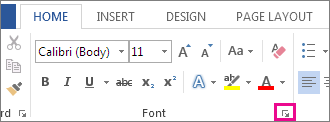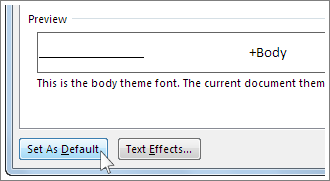If you want all your new documents to use a different default font, first open Word to a new blank document.
| Info |
|---|
This information also applies to Word 2016 |
Select the font you want to use from the drop down in Home.
Click on the Font Dialog Box Launcher.
Under Font, click the font you want to use.
Under Size, click the size you want to use for body text.
Click Set As Default.
Click All documents based on the Normal.dotm template.
Click OK twice.
...