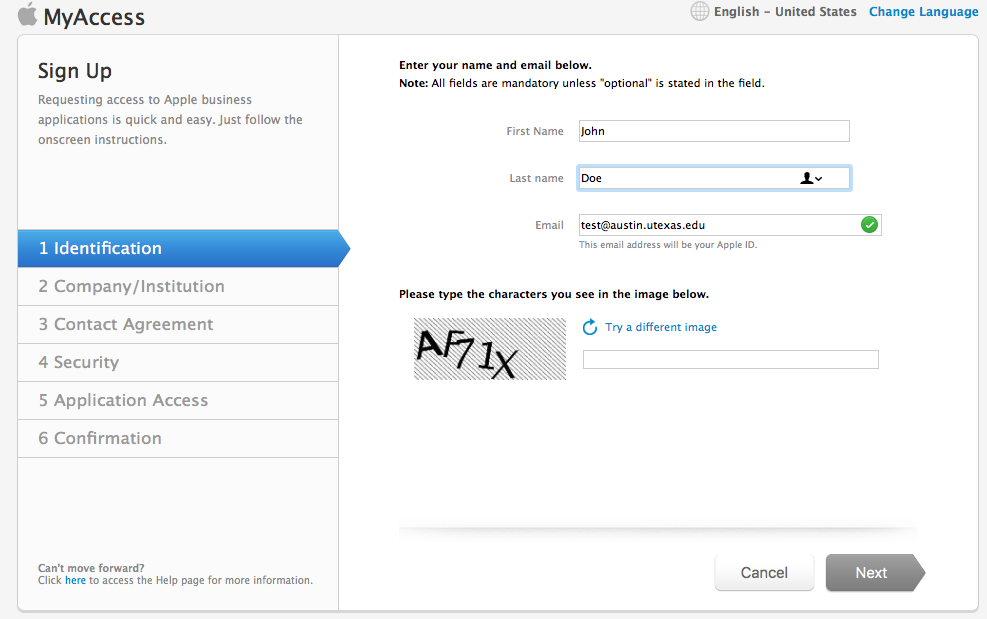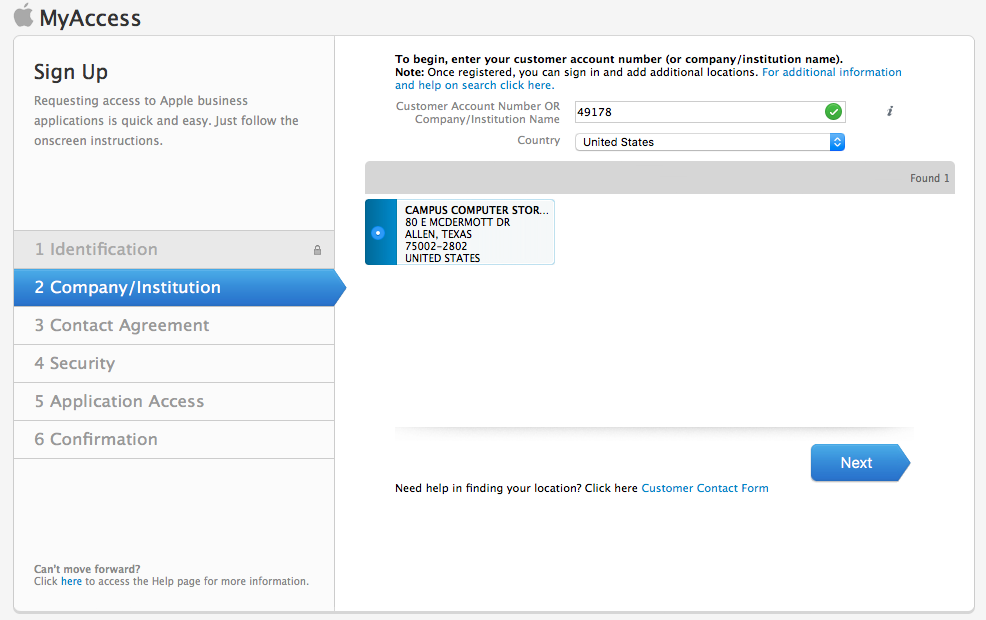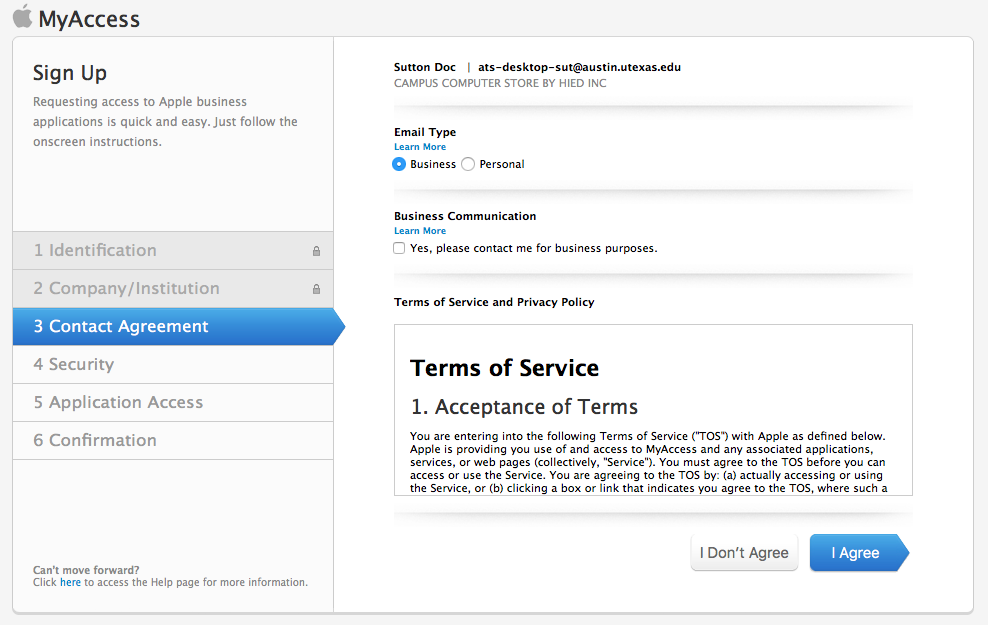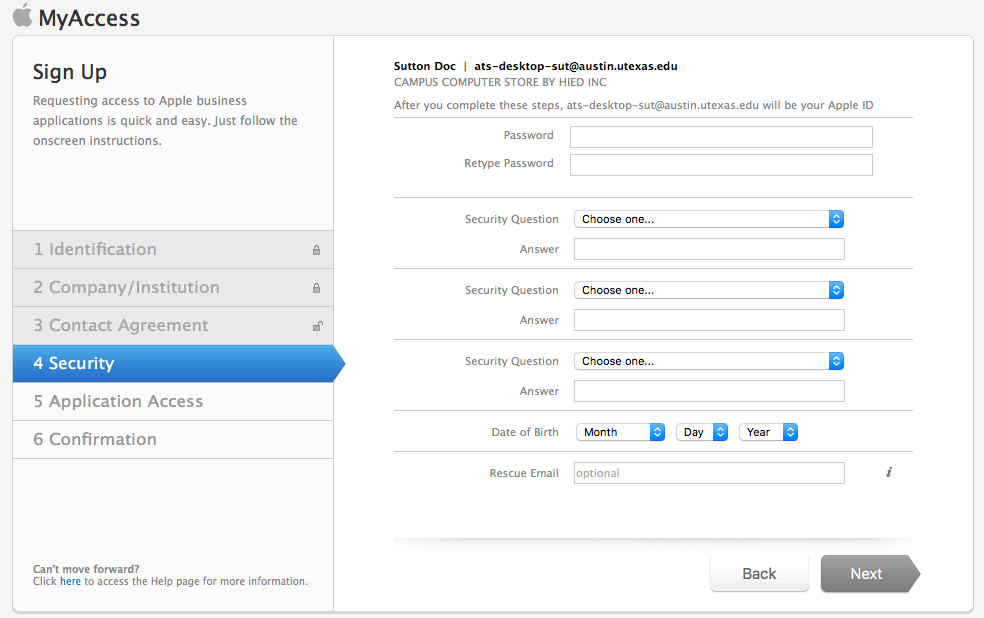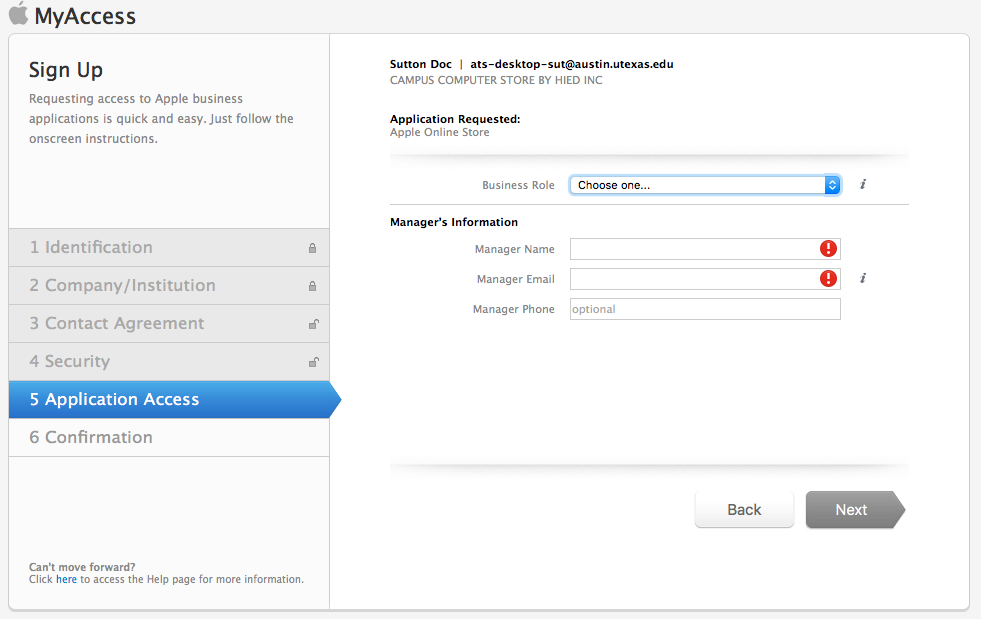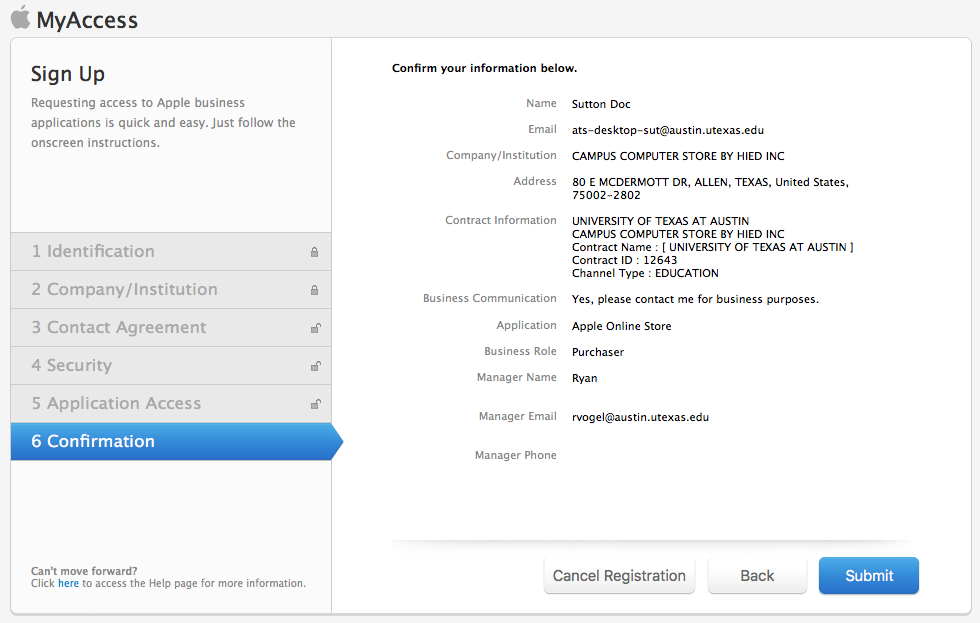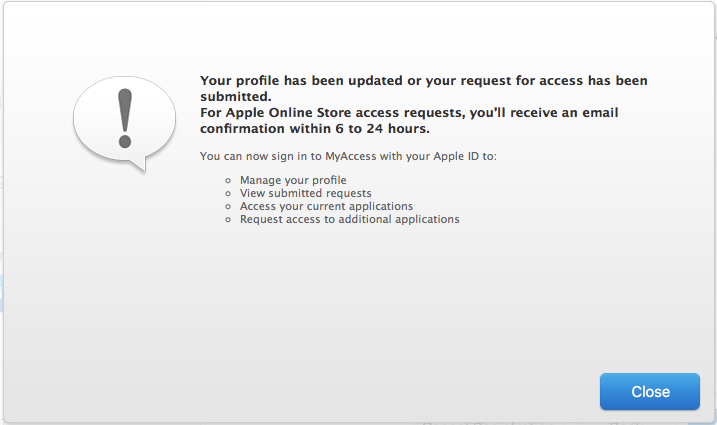A step-by-step guide to help navigate the creation of an Apple ID on the Apple Store E-Commerce site.
Apple Store E-Commerce Website
...
...
...
Let's Get Started…
...
...
...
...
...
...
...
...
Enter 49178 for Customer Account Number and select the Campus Computer Store
Select the "Business" radio button and agree to the Terms of Service
Create an AppleID password and select security questions.
Purchaser is the most commonly used Business Role.
Confirm all the information is correct before you submit
...
...
...