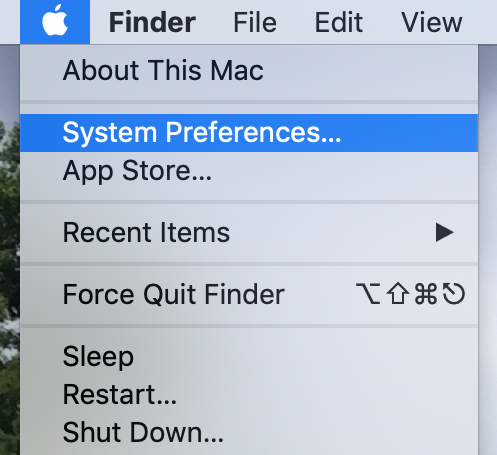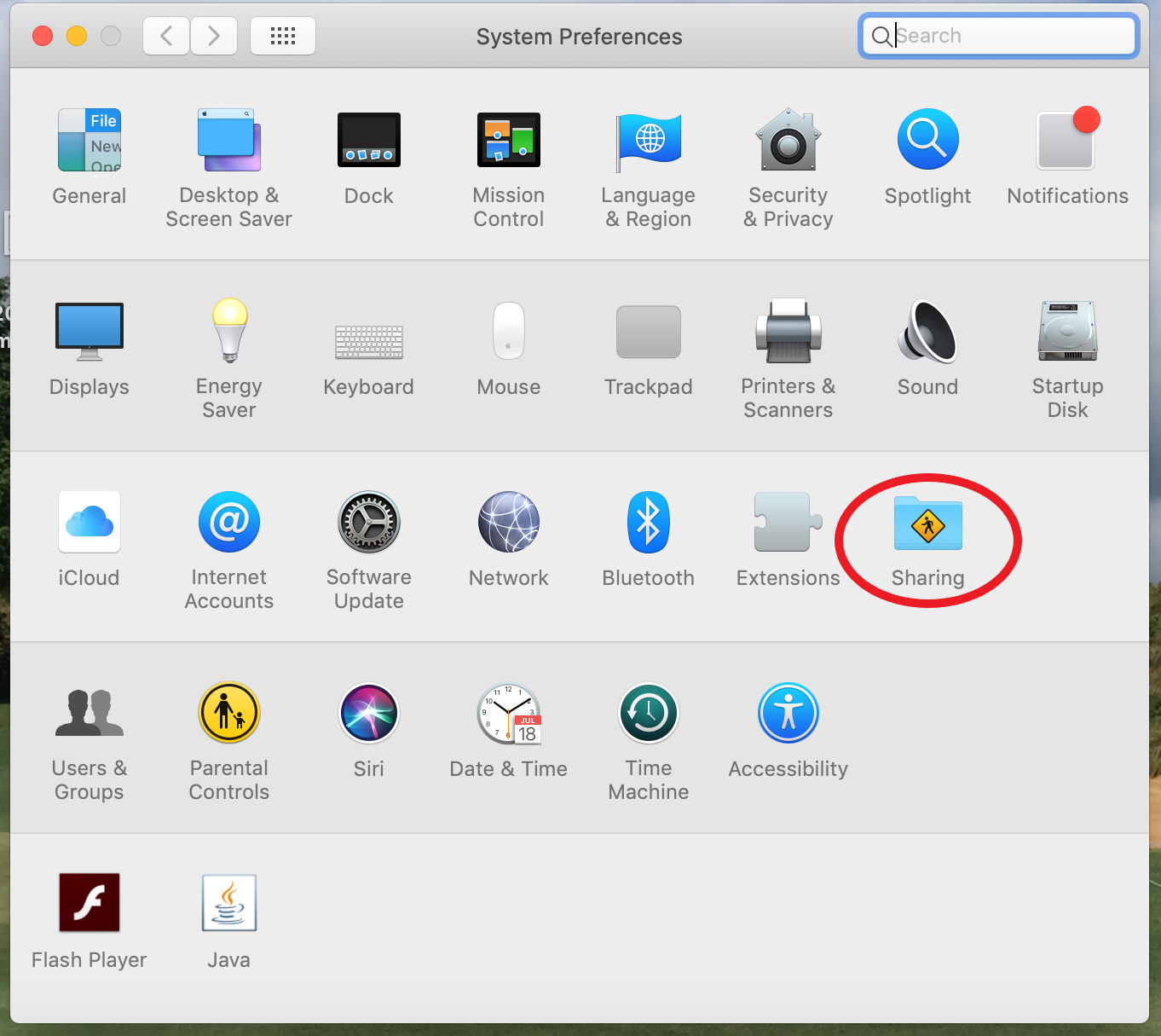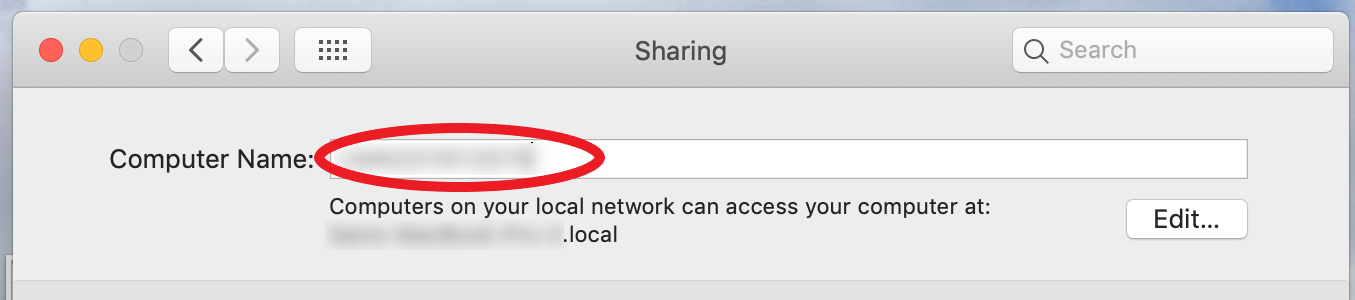Windows
...
Windows 8
...
10 & Windows 11
- In search bar, type: about
- Look under the "Device specifications" for "Device Name"
For example:
Mac
- Click the Apple Menu , located in the upper left-hand corner of the screen.
- Select System Preferences.
- Click Sharing.
- Computer Name should be located at the top of the Sharing window.