Specify Quick Guidebook
Melissa C Winans
Angella C Thompson
Liath Elizabeth Appleton
This document is meant to be a quick reference for volunteers doing inventory and basic data entry. For a complete guide to Specify, please refer to NPL Specify guide.
The Collection Object Form
This form is the main data form of the Specify database. Here, we break down the main components so staff and volunteers can have a quick guide to check when they get stuck.
Please note:
This document is meant to be a quick reference for volunteers doing inventory and basic data entry.
What is a Collection Object?
A Collection Object may be composed of a single specimen, or many specimens. These specimens may be housed within a single container (Preparation) or several containers. Everything within the Collection Object falls under a single, unique Catalog Number.
Accessing the Form
The Collection Object form is the general form used in Specify to enter or edit data within our collection. It can be found by clicking the Data tab at the top of Specify, then selecting "Collection Object" at the top left of the page.
The Collection Object Form is composed of the following sections. Click on the section to see detailed instructions for each.
General Collection Object and Accession Information
Who gave NPL the object, was it part of a larger collection, and when did NPL first receive and catalog this object?
Consists of three sections. The first indicates the Collection, the second indicates the actual catalog number, and the third is used under certain circumstances when numbers have been split between two or more Collection Objects. Specify requires that all three of these sections be completed, and have the same number of digits. This means that adding a catalog number will require adding zeros. Here are some examples:
| Catalog Number | Specify Catalog Number |
|---|---|
UT- 43920 | UT0 00043920 000 |
TX 1234.2 | TX0 00001234 002 |
P 11576.b | P00 00011576 00B |
NPL 31634 | NPL 00031634 000 |
| WSA 712.2b | WSA 00000712 02B |
You will often see other numbers written on either the specimen or label, or both. These numbers need to be entered here, separated by a comma.
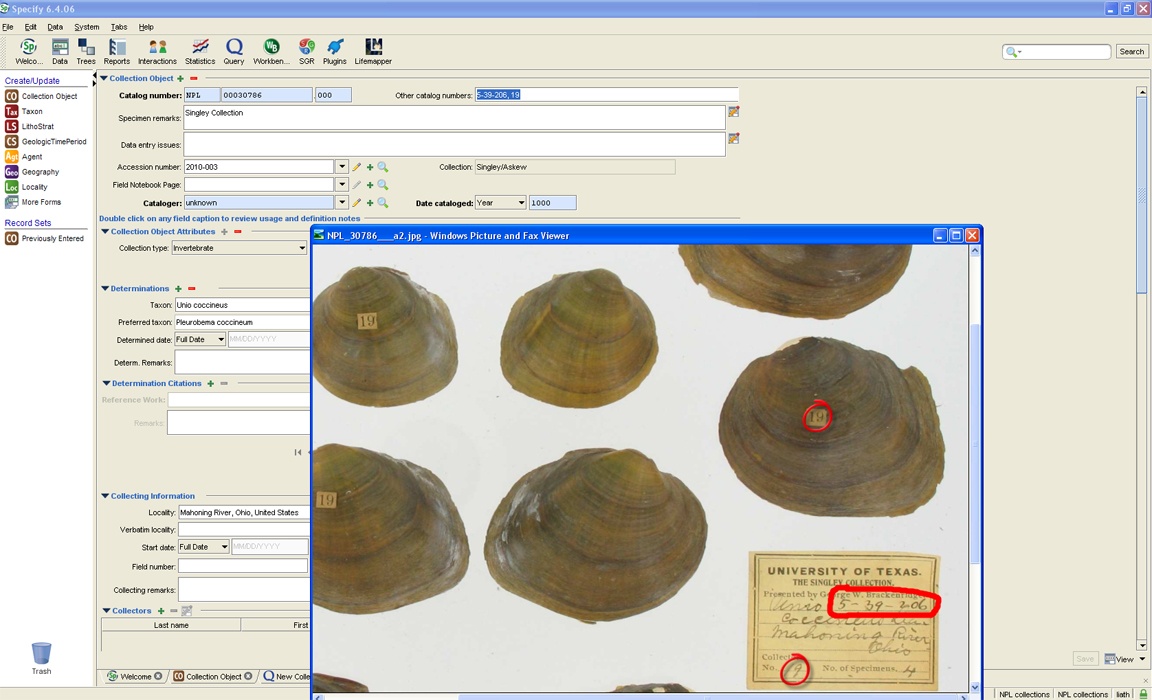
If an accession number has not been assigned to the data you are working with, please ask a staff member to provide you with one.
Accession records in Specify log important legal and provenance information. Each of these records has a unique number identifying it- the Accession Number. These numbers are formatted to show the year the material was accessioned, and the order in which it came. The Accession Number field in the Collection Object form lets NPL 'tie' the Accession record to the Collection Object, so it's important to have the correct number in this field.
Anything listed on the label that does not fit into any of the other remarks sections. Often this will be the name of the previous collection before it came to NPL. Example: Singley Collection or Jean Andrews Collection.
When a specimen is preserved in a way that shows evidence of a relationship with another organism, that relationship is recorded in the Containers field. Please ask for assistance the first few times you use this field.
This is the name of the person who is creating the record in Specify. The date is the date the record is created, and can be auto completed with the current date by right clicking on the field.

Please enter any questions you have that need to be addressed by a data manager. Some examples may include problems with the specimen count, storage data inconsistencies, label data doesn't appear to match the specimen, you don't know where to enter something, etc. Any question that you have needs to go here so that it can be addressed, and corrections can be made.
Are there any images associated with this collection object? You must be trained in our attachment protocol before you attempt to attach anything in Specify
Collection Object Attributes
What type of collection object is it - plant, animal or mineral?
Select the type of object from the drop down list. If you do not know which to choose, please ask.
This field may be left blank, but if the label indicates a biological stage (for example: juvenile, larva, nymph) select the biological stage of object from the drop down list.
Determinations
What is the object, and who determined (identified) it?
A collection object will have a single, current determination (Taxon) that was determined by a researcher. If further research is done and the object is determined to be something else, we will add a new determination, and list the new determination as "Current". For historic and research purposes, we never delete previous determinations. To create a new Determination, click the (+) button next to the Determinations heading.
Taxonomists are often combining (synonymizing) taxon names, and occasionally separating taxon names into two or more different designations. At the NPL, we track the original designation, as well as any synonymies that Specify lists as "Preferred Taxon". All taxonomic data is already entered into Specify, so you will not need to know how to add or edit this data.
Enter the genus and species of a specimen (or other designation you have been requested to enter). This is a lookup table, so you can begin typing the Genus and hit the "tab" key to bring up the list. If you do not find the taxon you are looking for, please indicate this in the Data entry issues field. A data manager will identify the problem.
When you enter a taxon, Specify will sometimes bring up a screen that indicates "Synonym Information". This means that although your entry is accurate, there may be a more recently accepted version of the taxon name. When you get this pop-up screen, ALWAYS select the "Keep" button. This way both the taxon and the more preferred taxon will both be included in your entry. The preferred taxon field will be entered automatically by Specify.
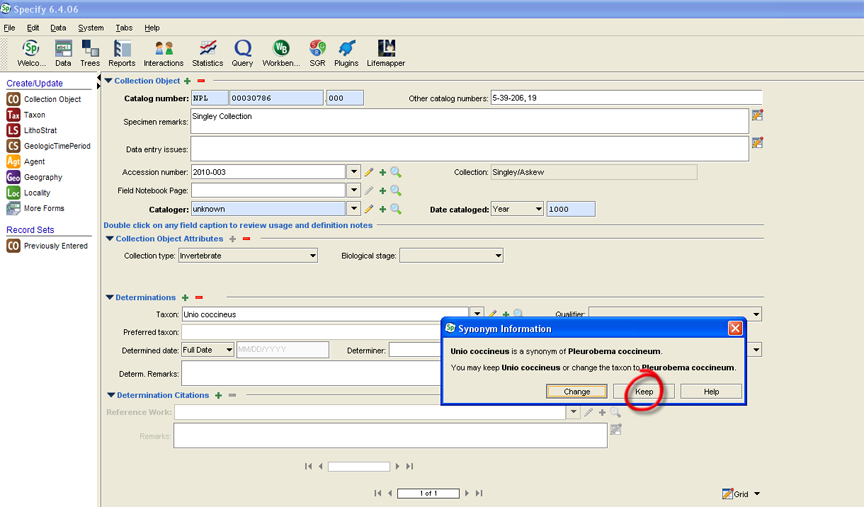
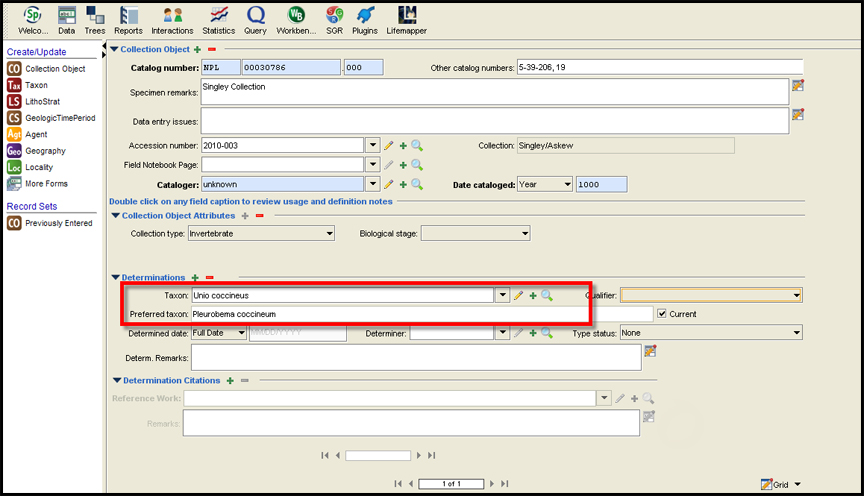

This is the person who determined (identified) the taxon, and the date it was determined. Do not make any assumptions as to who this may be. If it is clearly marked on the label, enter this info here.
If there are other notes written on the label concerning the determination, please enter that here.
Collecting Information
Who collected the object, where and when?
Collecting information is a single line entry on the main form that is actually made up of snippets of information from many different tables. All of the info in this line hinges on a single number- the field number.

ZACH-NPL-0001 (you have a collector, but no other collecting info)
ZACH-NPL-date-01 (you have a collector and a date)
ZACH-NPL-localityNumber-01 (you have a collector, and a locality number)
ZACH-NPL-date-localityNumber-01 (you have a collector, date and a locality number)
ZACH-field number (in whatever format you are given)
1. Use first four letters in the main collectors last name in all-caps.
2. NPL - to indicate that this is not a collectors own field number, but one we generated ourselves.
3. Date, if you have one, should be written full year/month/day with the month written using the first three letters. Ex: June 20, 2014 = 2014Jun20
4. incremental numbers (01, 02, 03, etc) if needed
There are two parts to locality data, the specific locality, and the geography associated with that specific locality. In this field you will enter the specific locality, and specify will fill in the associated geography data.
Examples:
Seneca River, New York - The locality name (specific locality) is "Seneca River" and the geography is "New York, USA" - a note on creeks and rivers: these can run through multiple counties and multiple states. Locality names should be unique, so it may be best to include the state or county data within the locality name. Ex: Colorado River, Bastrop Co or Colorado River, Travis Co
Austin, Travis County, TX - The locality name is "Austin" and the geography is "Travis County, Texas, USA"
Colorado River, 2 mi E of Austin, Travis Co, TX - Locality name is "Colorado River, 2 mi E of Austin", and the geography is Travis County, Texas, USA
Alabama - in this example, all you have been given is the geography. You do not know the specific locality. In this case, the locality name is "unknown locality, AL" and the geography is Alabama, USA
Germany - the locality name is "unknown locality, Germany" and the Geography is "Germany"
If there is no locality data at all, then you will need to enter "no locality data" in the Locality field.
For more detailed instructions on writing a locality, see the wiki, How to Write a Locality
The Locality field is a lookup table. You can begin typing your locality name, and hit the "Tab" key to bring up existing records. If there is no record that exactly corresponds to the locality you need, you may add a new locality by clicking on the create locality button to the right of the locality field (plus sign). It is always better to add a new locality than to use a an existing locality that isn't quite what you are looking for.
If you do select an existing locality, you can look at its complete locality information by clicking the edit button (pencil). DO NOT make changes to the locality. If the locality doesn't fit the one you are trying to use, then make a new one.
This is EXACTLY how the locality info is written on the label. Always enter ALL of the verbatim info here. All data not listed in TagSurv's locality name should be placed in brackets. Ex: Shoal Creek, Austin, Travis ???[Travis County, TX, USA 33.000, -100.000, method: geolocate, accuracy: high] All data needs to be moved over!
Examples of Verbatim locality:
Verbatim | Locality Field |
??, Ill. | unknown locality, Illinois, USA |
illegible label | unknown locality |
If you can only read a part of the label, you can add your own information in square brackets [ ]
Verbatim | Locality Field |
[illegible] River, Travis Co., TX | unknown locality, Travis County, Texas, USA |

When a collecting event does not have a date range, just use the date given as the start date and leave end date blank.
Remarks written on the label by the original collector concerning the collecting event, and can include pretty much anything that the collector wrote down for whatever reason (examples: elevation, depth, climate, other species that were found along with that particular specimen, etc). You can also enter any other remarks here that pertain to the locality on the label, or explanations as to why the data was entered a specific way.

Search by last name. Do no make assumptions as to who this is. Only add a collector if the person is clearly listed as a collector on the label. Do not assume that the owner of the collection was the collector. For example, the label may say that the specimen came for the Singley Collection, but Singley may not have been the collector. Or the label may say that the specimen came "from Marsh", but that doesn't mean that Marsh necessarily collected the specimen. If the label says "from" a particular person, enter this information in the Collecting Remarks section. Also, make no assumptions as to who a person is based on their initials. If all you have are initials, then use the initials. You may have more than one collector listed on a label. Add or subtract collectors by using the (+ -) buttons.
Paleo Context
What geologic time frame is represented by this object?
Inventory and Preparations
Where is the object stored, how is it stored, and how many pieces are there in each preparation?
Most Collection Objects contain a single preparation, however, specimens are sometimes separated from a preparation for research purposes. The original Preparation, and any new Preparations are cataloged here, under the same Collection Object catalog number. Different Preparations may have different storage data, so it is important to fill out information accurately for each Preparation. To add or remove a Preparation, click the (+ -) buttons next to the Preparation Heading.
Select the preparation type from the drop-down list. 'Dry' is the default type, but if you don't know, please ask.
Enter the number of pieces you have in your preparation. This is not necessarily the same as the number of specimens. For example, a bivalve specimen most likely be composed of two pieces. If your preparation contains two bivalve specimens, then you most likely will have 4 pieces. In the image below, the count would be 3 pieces.

This is a look-up field. Search for the correct storage location by entering the drawer number. This will pull up a list of all the cabinets that contain that particular drawer number. Be careful to select the correct cabinet within the correct room.
When doing a storage search, you must enter the word "drawer" before entering the drawer number.
The drawer number must consist of 4 digits. When entering a drawer number that doesn't contain 4 digits, use leading zeros.
Ex: drawer #34 should be entered as "drawer 0034"
Ex: drawer #2 should be entered as "drawer 0002"
Any remarks concerning a particular preparation. Eventually any images associated with a preparation will be linked directly to the record within Specify, but for now, if the preparation has any photographs or scans, please enter the names and locations of the images here.

Citations
Is there any research associated with the object?
Type in the first few words of the paper's title, and hit 'tab'. If the field does not autocomplete, make a note of it in the Data Entry Issues field. You can have multiple titles linked to one specimen, just use the at the bottom of the subform to get a fresh lookup field.
Conservation Data
Are there any conservation issues concerning the Collection Object, and what steps have been taken to resolve the issues. Record any instances of chemical bleaching, Ammonium chloride whitening, shellac removal as well as techniques for removing residue leftover from the initial treatment.
- Conservator Description
- Conservation Events
Specimen Prep