Ordering Dell Products
Ryan Vogel
Gregory Bosley
Lizeth Badillo Garcia
1. Introduction
This article will guide you through the process of placing an order for Dell products via UT Market. Ordering Dell products by following the Recommended Dell Computer Models page will ensure that the correct models and specifications are selected for purchase. Prices are subject to change as components fluctuate in their availability but the specs will remain the same.
Note: Once you complete the steps in this guide, refer to the Completing a UT Market Purchase guide to formally place your order.
2. UT Market - Dell PunchOut
2.1 Login to UT Market and select the Dell PunchOut.
2.2 By selecting a model below—or on our recommended Dell Products page—you will be taken directly to the model on the Dell Premier Site.
Note: You can add the item to the cart directly from this link and modify to our recommended configuration.
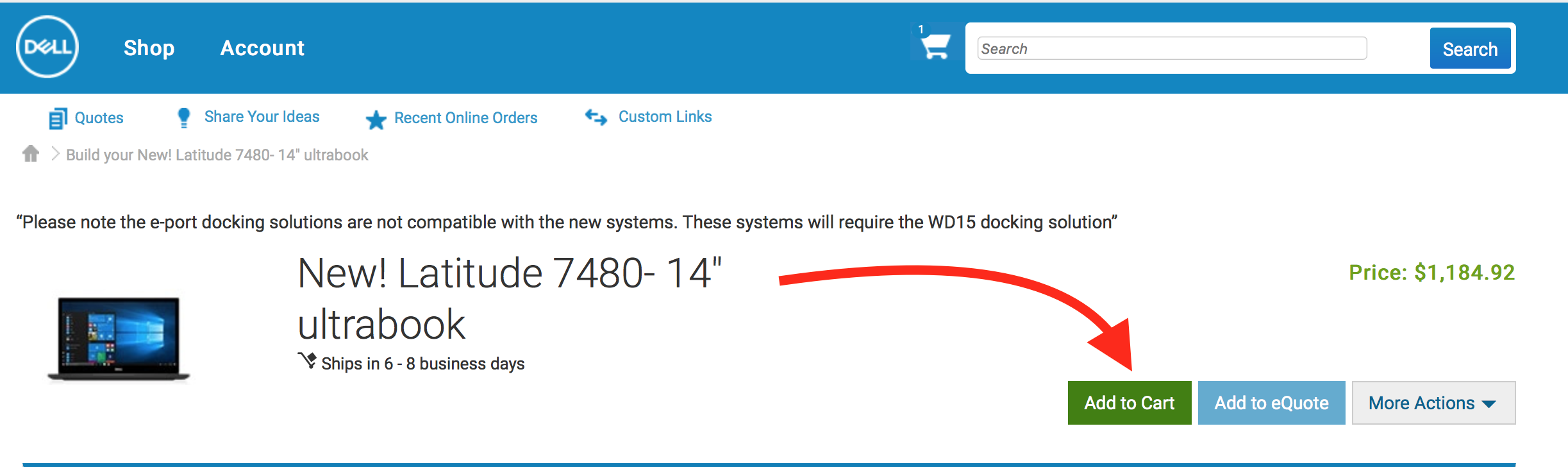
2.3 Adjust quantity as needed.
2.4 select Create Order Requisition.
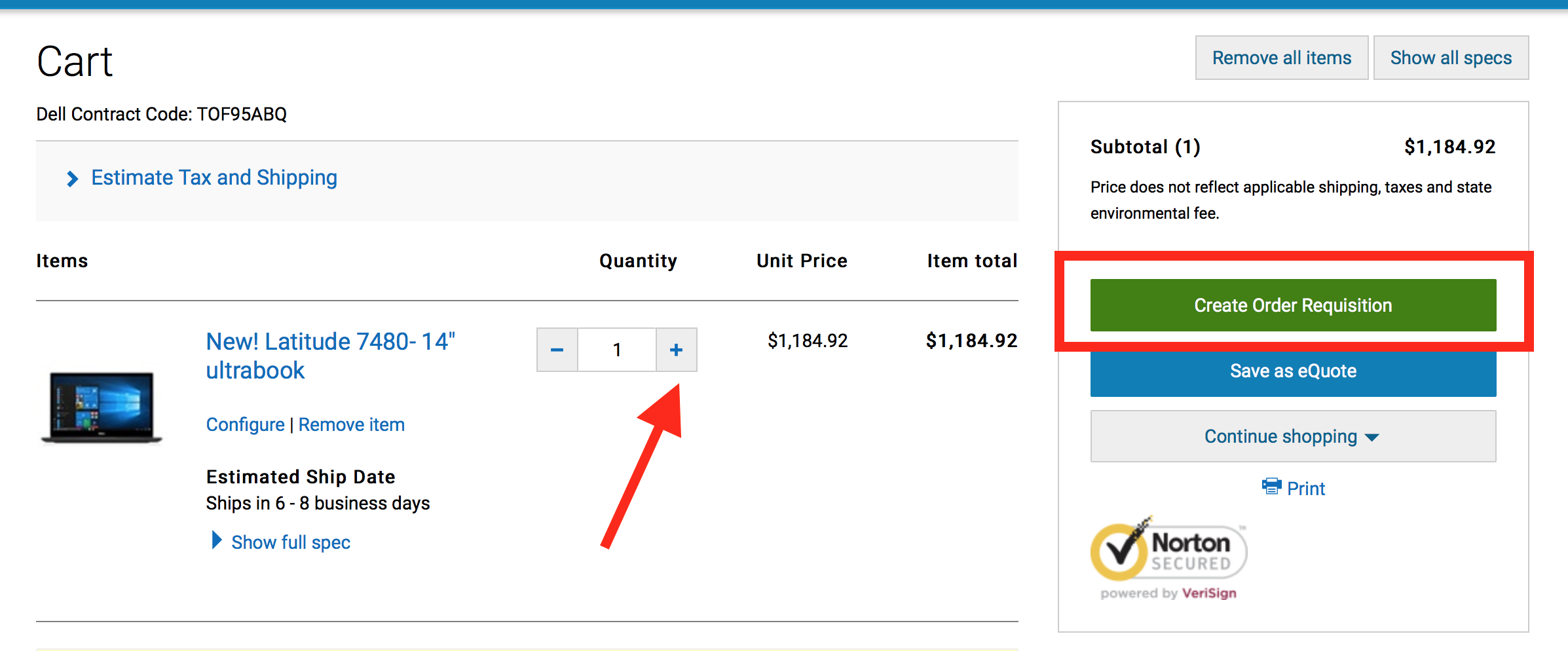
Note: Once you complete the steps in this guide, refer to the Completing a UT Market Purchase guide to formally place your order.
Welcome to the University Wiki Service! Please use your IID (yourEID@eid.utexas.edu) when prompted for your email address during login or click here to enter your EID. If you are experiencing any issues loading content on pages, please try these steps to clear your browser cache.