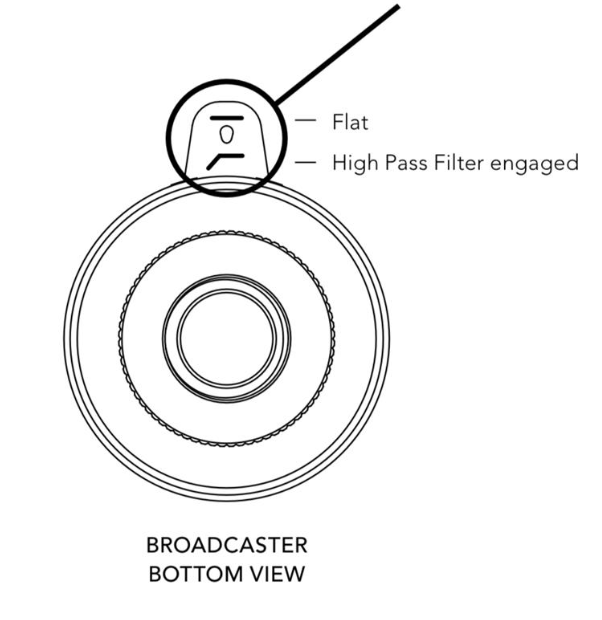RODECaster Pro - RODE Broadcaster Mic
This wiki provides information on the RODE Broadcaster mic that is provided in the Moody podcasting setups.
The Broadcaster is a premium large-diaphragm, end-address condenser microphone designed to provide the ultimate performance for broadcast applications. Its frequency response has been tailored for radio broadcast, podcasting and voice-over applications, with a rich, controlled proximity effect that has made it an industry standard in radio stations the world over. It features an internal pop filter to control plosives and a switchable 75Hz high-pass filter. Key Features:
Acoustic SpecificationsActive Electronics Capsule Polar Pattern Address Type Frequency Range Output Impedance Maximum SPL Maximum Output Level Sensitivity Equivalent Noise Level (A-Weighted) | |
If you plan to use the mic very close to your mouth, it is suggested to enable the high pass filter. To enable / disable the high pass filter, locate the switch on the mic as pictured and flip it to the desired potion.
| |
To properly use the Broadcaster with the RODECaster Pro confirm the following settings:
|